I was just having a discussion with a new client today about what the best way to track your to do list is. I have to be honest, after 15 plus years of organizing clients, I still don’t have one tried and true system that I recommend. But, the reason for that is more complicated.
All of our brains work differently. Some of us can function completely on electronics all day to manage our lives. Others struggle with using them…or just can’t stand being tied to them all day. People still love their paper planners, plain notepads or notebooks. There is no right or wrong. I find myself a blend of both. Your successful use of system does not depend on the system itself. There is only two elements that you need to make a to do list effective. You must refer to it regularly and actually complete tasks written on it.
Now, that being said, I do have favorite systems and templates that are user friendly for both techies and paper lovers. As I said earlier, I use a combination of both. I recognize that as I get busier and spend less time at a desk each day, I tend to rely on paper more because it is fast to jot something down and I don’t need to be tethered to a device to know my tasks for the day. Sometimes, I just don’t want to have to run for my phone, ipad or laptop every time I have a thought. It can be exhausting and distracting. However, when I am consistently at my desk and working from a computer I thrive on systems that organize my thoughts on the screen.
Electronic Task Lists

Your Email Provider
- I think the best task organizer is right in your email system. I know it is simple and not one of the many fancy detail oriented apps out there, but I like it because it is simple. When we over complicate our lives with details it just makes it harder to get things done.
- Task lists linked to your email like Outlook or Gmail are effective ways to integrate the electronic paper (emails) coming at you each day, with your calendars and your tasks. Everything is in one login, one system, and you don’t have to go far to enter items you are probably already working on within your email.
- The fact is most of us use our email as a pseudo-task list. Why shouldn’t we use the same system to make it all work together, rather than using multiple systems?
- I personally use Gmail as my email provider. With it I create task reminders to show up on my calendar (they can be recurring as well) and use the task bar to enter short term and long term task lists. I downloaded the GTasks app for free to link the task list across all of my devices. It is simple and easy to review since I am in my email daily.

OneNote, GoodNotes or Evernote
- Sometimes we need to outline bigger projects and thoughts than a simple task list can provide. That’s why I personally love online software that can create virtual notebooks/binders to expound upon my thoughts, ideas and longer lists for bigger projects.
- There are a variety of systems out there that are free. I personally use OneNote. In fact, I am currently drafting this blog post in OneNote. It is part of a long list of blog ideas I keep as pages under a tab called Blogs 2020. Writing blogs is ongoing project that I can track in OneNote and work on when I have time.
- Find more info at these sites:
Paper Task Lists:

Bullet Journaling:
- One of the newer trends in paper organization is keeping a notebook or Bullet Journal to capture all of your lists and tasks. It requires a notebook, pen, and markers if you really want to get fancy and creative.
- The idea is to create an index of lists that flow out each week/month. It is fluid and can be anything you want. I love it because it is completely customized to your personal needs/projects.
- Get more info here: https://bulletjournal.com/ or just do a search on Pinterest for bullet journals. You will be blown away at how much time put into their pages!
Task List Templates
- Over the years I have created many templates for paper lovers to print and use over and over again. Sometimes you just need a system to follow to remind you what information you need to track. The Bullet Journal may be too free flowing for some personalities and they just want to fill in the blanks. Here are some of my favorites:

Daily Task List: To track calls, emails, errands, bills to pay, meals and home and work tasks
https://www.etsy.com/listing/811731057/lifes-lists-daily-tasks-home-work-list

Three Section Task List: Manage tasks, errands and contacts
https://www.etsy.com/listing/811767961/lifes-lists-three-section-to-do-list

Home List: Track all of your tasks in your home life
https://www.etsy.com/listing/507901328/lifes-lists-printable-home-task-list

Retro Task List: Track calls, emails, errands, bills to pay etc.
https://www.etsy.com/listing/250901766/lifes-lists-printable-85×11-letter-size

Daily List: Track your daily tasks and how you will map out your day to complete;
https://www.etsy.com/listing/507765584/lifes-lists-printable-daily-list-black
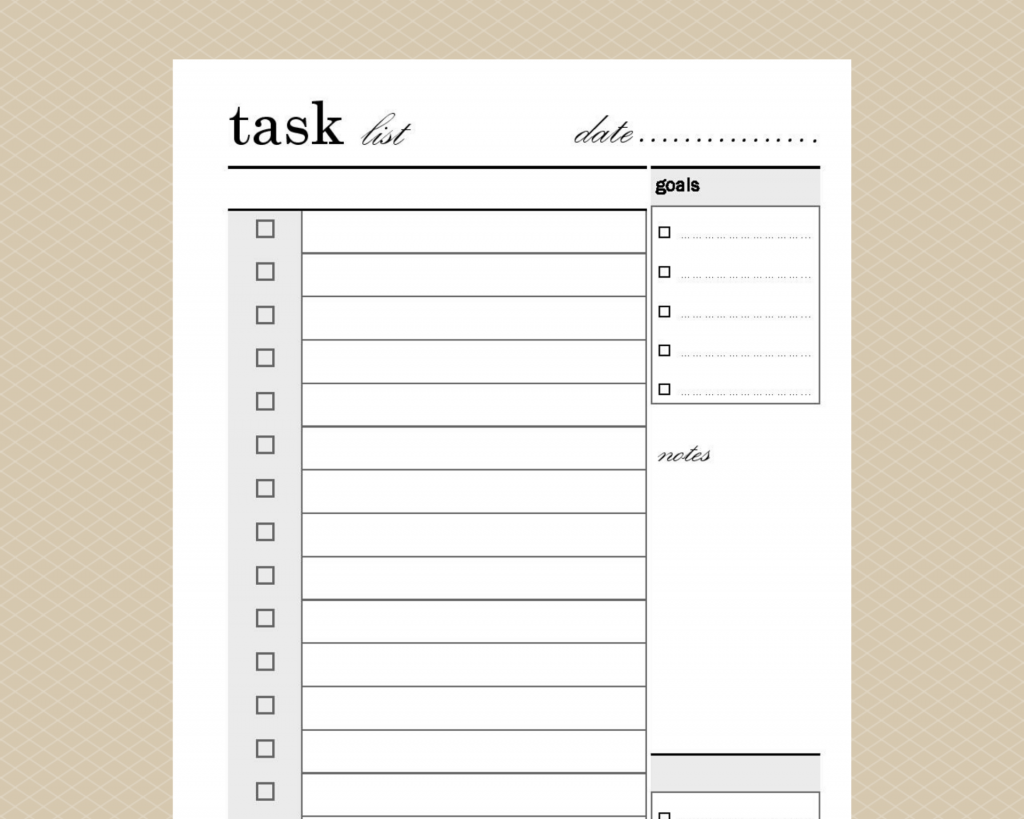
Simple Daily Task List: Create a quick list and short list of goals for the day.
https://www.etsy.com/listing/809223319/lifes-lists-simple-task-list-planner
Remember, it isn’t the system that makes you successful, it is your ability to reference the list and act on it daily.
Happy Organizing!
