In today’s fast-paced, technology-driven world, we’re constantly connected, but that doesn’t always mean we’re organized. From overflowing email inboxes and chaotic desktops to hundreds of unread notifications, digital clutter can quietly take over our lives. Just like a messy closet or junk drawer, this digital disarray can cause stress, slow productivity, and make it difficult to find what you need. That’s why it is important to digitally declutter your life regularly.
As a professional organizer, I often remind clients that digital clutter is real clutter. It may be out of sight, but its impact on our time, mental focus, and productivity is significant. Fortunately, just like physical organizing, digital decluttering can bring clarity, efficiency, and peace of mind.
Here are my top strategies for tackling digital clutter and creating a more organized virtual life.
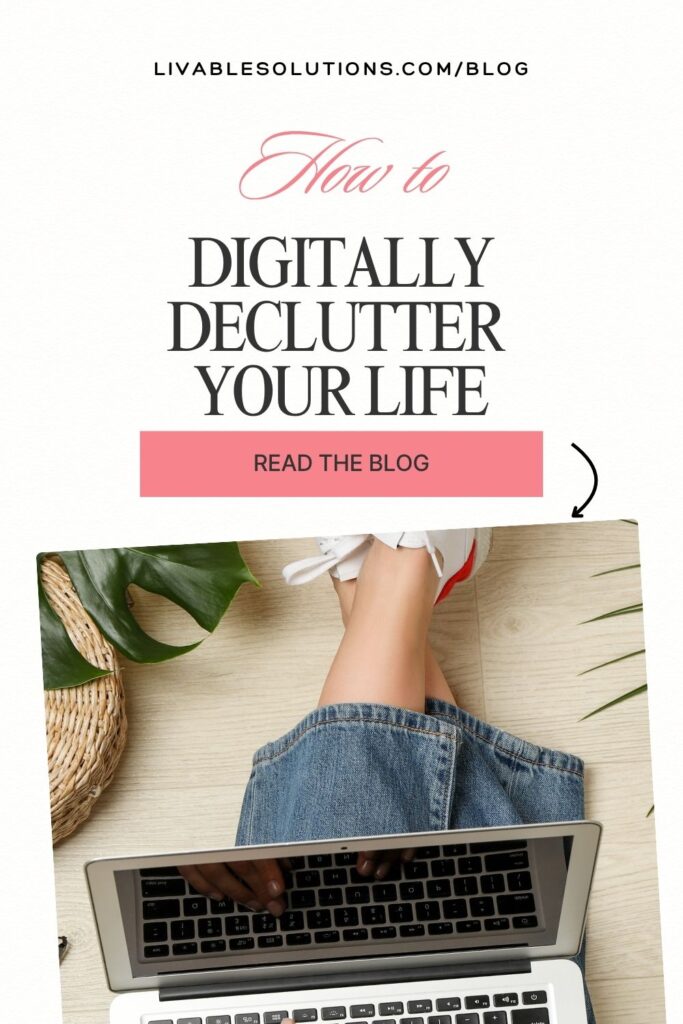
1. Tame Your Email Inbox
If you’re someone with 2,348 unread emails, you’re not alone—but you are likely overwhelmed. I get overwhelmed when I have over 50! Many of us use our email box like a running to do list, which works well until you never delete them and cannot find what is important. Everyone has their own style for managing an inbox, but the best method is to decrease the amount of unnecessary emails you receive and archive or delete the ones you no longer need as soon as you can. This step is essential to digitally declutter your life.
Take these steps to bring order to your inbox:
- Unsubscribe ruthlessly using tools like Unroll.Me or manually click “unsubscribe” during your next inbox review.
- Create folders or labels for key categories (e.g., Bills, School, Work, Family). I do not like to overdo the folders. Keep the topics simple and use them for topics you need to reference when a search for a sender will not do the trick.
- Use rules or filters to auto-sort newsletters, receipts, or priority senders. This is great for items you do not want to look at frequently, but you want to reference later, such as a recipe blog or your favorite store sending you coupons.
- Set a recurring weekly time to process and delete unnecessary emails. I like to do this daily because of the volume of information I receive.
- Follow the “touch it once” rule: read it, reply if needed, then file or delete. I like to treat emails like I do when I am dealing with paper. Once I read it I decide if it needs to be added to a to list, filed, trashed, or added to the calendar. This system works well on taking action and only keeping information you need to re-reference.
Pro Tip: One of the apps that I could not live without for managing my digital to do list is Todoist. I organize everything I need to follow-up on with project lists, recurring tasks and cut and paste email information in to tasks to get rid of the email. You can also forward your emails to your task lists. It is a very simple and powerful tool for information management and productivity.
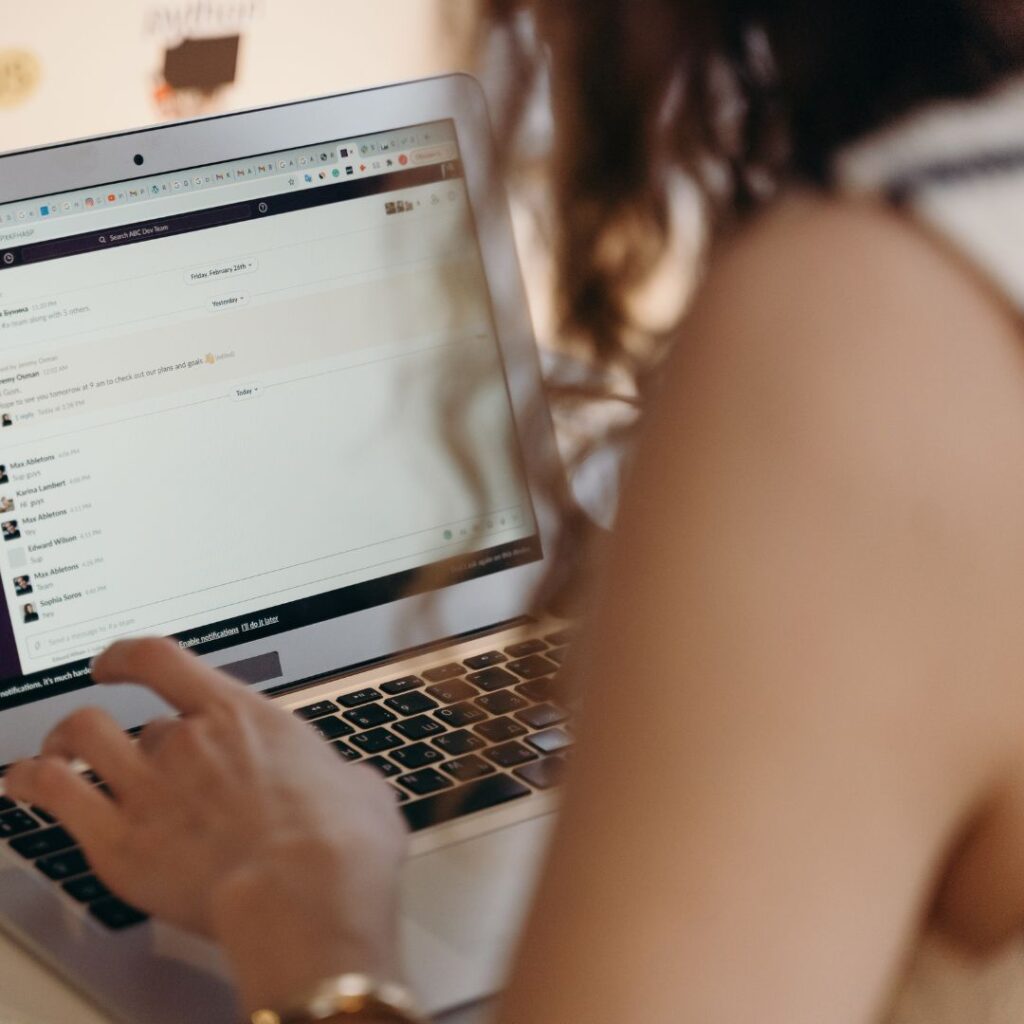
2. Declutter Your Digital Files
Whether on your computer, cloud drive, or phone, excess files can clog your productivity. All of the pictures, pdfs and documents you download to view or work on quickly become a mess on your desktop or downloads folder if you do not have a great system. Reviewing your exisiting folders and documents is another essential step to digitally declutter your life.
- Create a simple folder structure (e.g., Home, Work, Kids, Receipts). I like to mimic the same file folders I would use in a filing cabinet. I label it my “Virtual Filing Cabinet” on the computer. The main folders under this “Virtual File Cabinet” folder would be like the hanging file tabs. I create a folder for each of those. The manila folders in the hanging files will be the subfolders. If you use a system you are already used to on the computer you are much more likely to stick with it and know where to find files you need
- Don’t forget to clean out your downloads and desktop folders monthly. Delete outdated or duplicate documents, screenshots, and downloads. It is important to regularly look at your rogue files in the downloads folder and the desktop. When I am having a fast moving day online I could dump 10 or 20 files in those folders with no rhyme or reason.
- Use naming conventions like “2025_Taxes” or “VacationPhotos_June2024” for easy search.
- Backup important files regularly using an external hard drive or cloud service. It is important to have a back-up plan. My husband runs an IT Consulting business called Vandertech. Time and time again I watch him helping clients who have lost all of their computer files because they did not think a back-up plan was necessary. One of his favorite go to back-up services besides backing up to a hard drive is Carbonite.

3. Clean Up Your Phone
Phones are often the most chaotic digital space we own. Take control by:
- Deleting unused apps and turning off app notifications that interrupt your day. I do not allow many notifications on my phone because I find them so distracting throughout the day. Some of my never notify me rules is for any kind of “Breaking News” or sales alert or coupons from retailers and social media alerts. These are too frequent and not useful throughout my day. If I want to know what is going on in the world or scroll my social media I take a break and go to my favorite sites so I can be in control of my time.
- Grouping apps into folders (e.g., Social Media, Productivity, Shopping). This sounds tedious, but you will thank yourself later. Having similar apps all in the same place reduces the number of screens you have to swipe to find an app and it will force you to really decide what apps you even need. I recommend a regular review of what is on your phone.
- Reviewing your camera roll regularly to delete duplicate or blurry photos. I also try to back-up my photos to my computer by importing them from my phone every couple of months. While many of us pay for cloud storage, I still feel you can never be too careful with your precious memories.
- Offloading photos and videos to cloud storage to free up space. It is amazing how quickly your storage fills up And most of it is because of videos, photos and files we do not even need.. Unless you want to keep pointlessly paying for more and more storage monthly you should work to reduce the photos and videos on your phone.

4. Organize Your Cloud Storage
If you rely on tools like Google Drive, Dropbox, or iCloud, those spaces need order too. I try to keep it simple and only use a few because I have to for work. Google Drive is my preferred go to because I use it as a cloud back up for all of my important computer files and it integrates easily with my Gmail account. Plus it is easy to share files from my phone if clients’ needs something when I am not in front of my computer.
I have it set up to mimic on my computer so my Google Drive files are housed on my computer and I can use them on or offline. It makes it easier for me to manage and delete files so they will sync online. You can do this with most popular cloud providers like Dropbox, iCloud or Microsoft programs. Choose the right one for you.
- Create master folders that mirror your main life categories. Again, this is where you can back-up your “Virtual File Cabinet” discussed above.
- Archive old projects and remove files you no longer need.
- Use color-coding or starred folders for quick access to high-priority items.
- Be consistent—every time you add a new file, file it where it belongs immediately.

5. Social Media Spring Cleaning
While social platforms can connect us, they can also create mental clutter. They also have an addictive quality and mental health implications. Choose the platforms you want to commit to thoughtfully. With the political climate in the United States being so hostile I was tired of watching people fight on Facebook all day. I made the choice to disconnect from my personal account for a month and it has been six months because I do not miss it at all. I much prefer scrolling through my curated Instagram feeds about knitting, cooking, crafting and of course organizing!
- Unfollow accounts that no longer inspire or serve you.
- Review your privacy settings and old posts.
- Organize saved posts into folders or boards for future reference.
- Consider using time-limiting features or apps to help you stay intentional.

6. Set Up Digital Maintenance Habits
Decluttering once is great—but staying digitally organized requires ongoing effort. If you are in a fast paced world of working on your computer, managing information, using our phones constantly, and communicating daily through email platforms, you will need to have a plan of action to keep information from piling up again.
- Schedule monthly “digital detox” sessions to clean files, inboxes, and photos.
- Turn off unnecessary notifications that distract and derail productivity.
- Use productivity apps like Todoist to manage tasks.
- Practice mindful tech usage: put your phone away during meals or after hours.

Final Thoughts from a Professional Organizer
Digital clutter can sneak up on even the most organized among us. The good news is that small, consistent actions can have a huge impact when trying to digitally declutter your life. By setting up clear systems, developing regular routines, and letting go of the digital “noise,” you can enjoy a cleaner, calmer, and more focused digital life.
Remember: if your digital world feels chaotic, your brain will too. Take the time to digitally declutter—and feel the difference.
Looking for more organization tips?
Visit www.livablesolutions.com/blog for expert advice and resources from a professional organizer. And don’t forget to explore our printable systems at shoplifeslists.com to bring order to every part of your life—digital or otherwise.
Happy Organizing!
Kristin
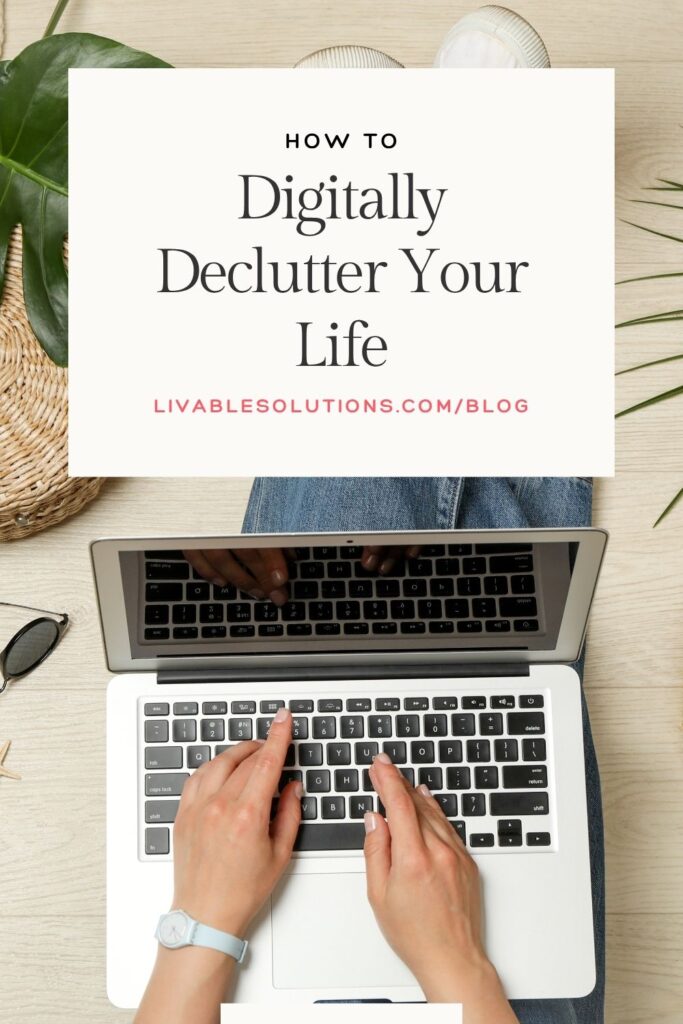
About the Author
Kristin is a Professional Organizer and owner of Livable Solutions Professional Organizing and Life’s Lists. She has been a professional organizer since 2004 and is designer behind Life’s Lists, where she creates practical and stylish organizational printables. As a mom to a boy and a girl, she finds daily inspiration in managing toys, games, activities, and family schedules—fueling her passion for helping others bring more order and ease to everyday life.

Disclosure:
This post contains affiliate links. I earn from qualifying purchases, at no extra cost to you! Thank you for supporting this blog and making content like this possible.


